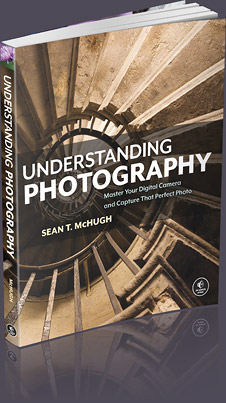IMAGE TYPES: JPEG & TIFF FILES
Knowing which image type to use ensures you can make the most of your digital photographs. Some image types are best for getting an optimal balance of quality and file size when storing your photos, while other image types enable you to more easily recover from a bad photograph. Countless image formats exist and new ones are always being added; in this section we will focus on options related to the two of the three formats most relevant to digital photography: JPEG and TIFF. The RAW file format is covered in a separate tutorial.
INTRO: IMAGE COMPRESSION
An important concept which distinguishes many image types is whether they are compressed. Compressed files are significantly smaller than their uncompressed counterparts, and fall into two general categories: "lossy" and "lossless." Lossless compression ensures that all image information is preserved, even if the file size is a bit larger as a result. Lossy compression, by contrast, can create file sizes that are significantly smaller, but achieves this by selectively discarding image data. The resulting compressed file is therefore no longer identical to the original. Visible differences between these compressed files and their original are termed "compression artifacts."
JPEG FILE FORMAT
JPEG stands for "Joint Photographic Expert Group" and, as its name suggests, was specifically developed for storing photographic images. It has also become a standard format for storing images in digital cameras and displaying photographic images on internet web pages. JPEG files are significantly smaller than those saved as TIFF, however this comes at a cost since JPEG employs lossy compression. A great thing about JPEG files is their flexibility. The JPEG file fomat is really a toolkit of options whose settings can be altered to fit the needs of each image.
JPEG files achieve a smaller file size by compressing the image in a way that retains detail which matters most, while discarding details deemed to be less visually impactful. JPEG does this by taking advantage of the fact that the human eye notices slight differences in brightness more than slight differences in color. The amount of compression achieved is therefore highly dependent on the image content; images with high noise levels or lots of detail will not be as easily compressed, whereas images with smooth skies and little texture will compress very well.
 Image with Fine Detail
Image with Fine Detail(Less Effective JPEG Compression)
 Image without Fine Detail
Image without Fine Detail(More Effective JPEG Compression)
It is also helpful to get a visual intuition for how varying degrees of compression impact the quality of your image. At 100%, you will barely notice any difference between the compressed and uncompressed image below, if at all. Notice how the JPEG algorithm prioritizes prominent high-contrast edges at the expense of more subtle textures. As the compression quality decreases, the JPEG algorithm is forced to sacrifice the quality of more and more visually prominant textures in order to continue decreasing the file size.
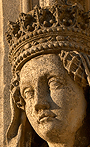 Original Image
Original Image
| Choose Compression Quality: | 100% | 80% | 60% | 30% | 10% |
 Compressed Image
Compressed Image
TIFF FILE FORMAT
TIFF stands for "Tagged Image File Format" and is a standard in the printing and publishing industry. TIFF files are significantly larger than their JPEG counterparts, and can be either uncompressed or compressed using lossless compression. Unlike JPEG, TIFF files can have a bit depth of either 16-bits per channel or 8-bits per channel, and multiple layered images can be stored in a single TIFF file.
TIFF files are an excellent option for archiving intermediate files which you may edit later, since it introduces no compression artifacts. Many cameras have an option to create images as TIFF files, but these can consume excessive space compared to the same JPEG file. If your camera supports the RAW file format this is a superior alternative, since these are significantly smaller and can retain even more information about your image.
USEFUL TIPS
- Only save an image using a lossy compression once all other image editing has been completed, since many image manipulations can amplify compression artifacts.
- Avoid compressing a file multiple times, since compression artifacts may accumulate and progressively degrade the image. For such cases, the JPEG algorithm will also produce larger and larger files at the same compression level.
- Ensure that image noise levels are as low as possible, since this will produce dramatically smaller JPEG files.