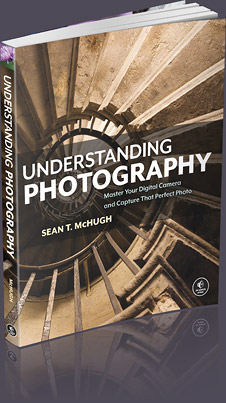PHOTO EDITING TUTORIALS
Learn photo editing and post-processing using tutorials that are independent of software type. When done correctly, this can help you to get that "keeper" image looking just right.
Image Files
- Understanding Bit Depth
- Understanding Image Types: JPEG & TIFF
- Understanding RAW Files: Why Should I Use RAW?
Tones & Contrast
- Understanding Histograms, Part 1: Tones & Contrast
- Understanding Histograms, Part 2: Luminosity & Color
- Using the "Levels" Tool in Photoshop
- Using the "Curves" Tool in Photoshop
- Understanding Image Posterization
Sharpening, Noise & Detail
- Understanding Sharpness
- Guide to Image Sharpening
- Sharpening Using the "Unsharp Mask" Tool
- Using Local Contrast Enhancement
- Averaging Images to Reduce Noise
Image Resizing
- Understanding Digital Image Interpolation
- A Closer Look at Resizing an Image for the Web & Email
- Optimizing Digital Photo Enlargement
Photo Stitching & Digital Panoramas
- Photo Stitching Digital Panoramas, Part 1: Overview & Capture
- Photo Stitching Digital Panoramas, Part 2: Using Stitching Software
- Photo Stitching Digital Panoramas: Image Projections
Specialty Techniques
- Improving Image Quality with Lens Corrections
- Digital Photo Restoration: Bring Old Photos Back to Life
- Converting a Color Photo Into Black & White
- How to Create Animated 3D Stereo Photos
Although these tutorials aim to be independent of your editing software, recommended programs include Adobe Photoshop or Lightroom, GIMP, Aperture, or whichever program came with your digital camera. One should ideally performed all editing using RAW image files, but most of these tutorials can also be used with JPEG or TIFF images.
View in other languages: Português Русский Deutsch Français Italiano